Thank you for choosing Master Plan Homes for your housing needs. We would like to make the leasing process as easy, seamless, and comprehensive as possible. Our new property management system, named APPFOLIO, allows our residents to have easier, faster and more accesible tools for building the best possible experince between you and the Master Plan team!
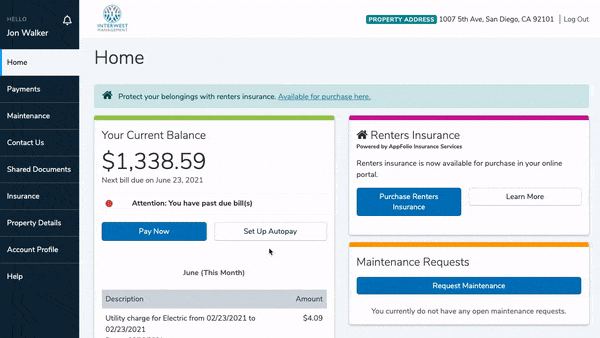
Download the Mobile app to stay logged in to your Online Portal. Make payments, submit maintenance requests and review important documents 24/7.
Want to see more Information on some great tutorials for managing your home's ammenities, or see some tips and trick to make your Master Plan rental shine? Our YouTube Channel offers a multitude of information in our "New Home Leasing Guide Series!" Make sure you check it out today!